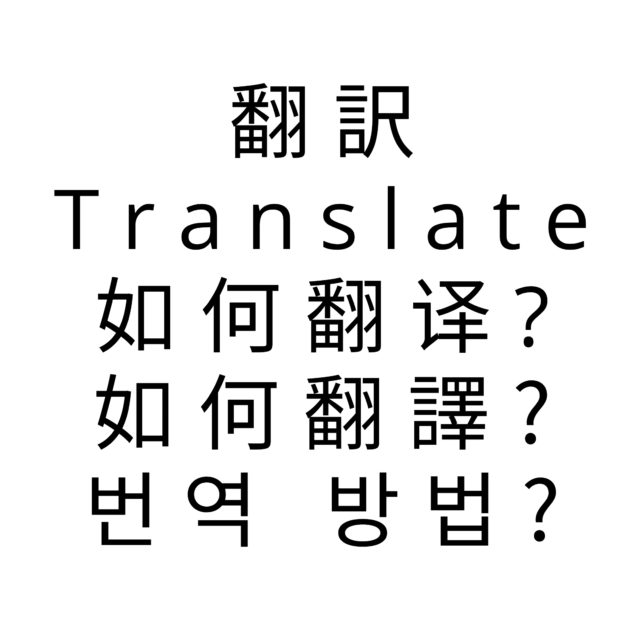Thank you very much for coming to our web site!
We are proud of introducing and recommending local foods and restaurants around Tottori and we really would like you to go there and get deep local experiences!
BUT! We do not have enough time to translate our web pages into your language. We are so sorry about that. However, we have a very good news!
The Google Chrome can translate our web pages into your language in a second. So why don’t we use it? This skill is really useful when you go on a trip abroad. Not only in our website but also any other web pages that is not written in your language.
 せっきー
せっきー

1 This is the top page of the web site. Please tap “︙” on the upper right of the screen.
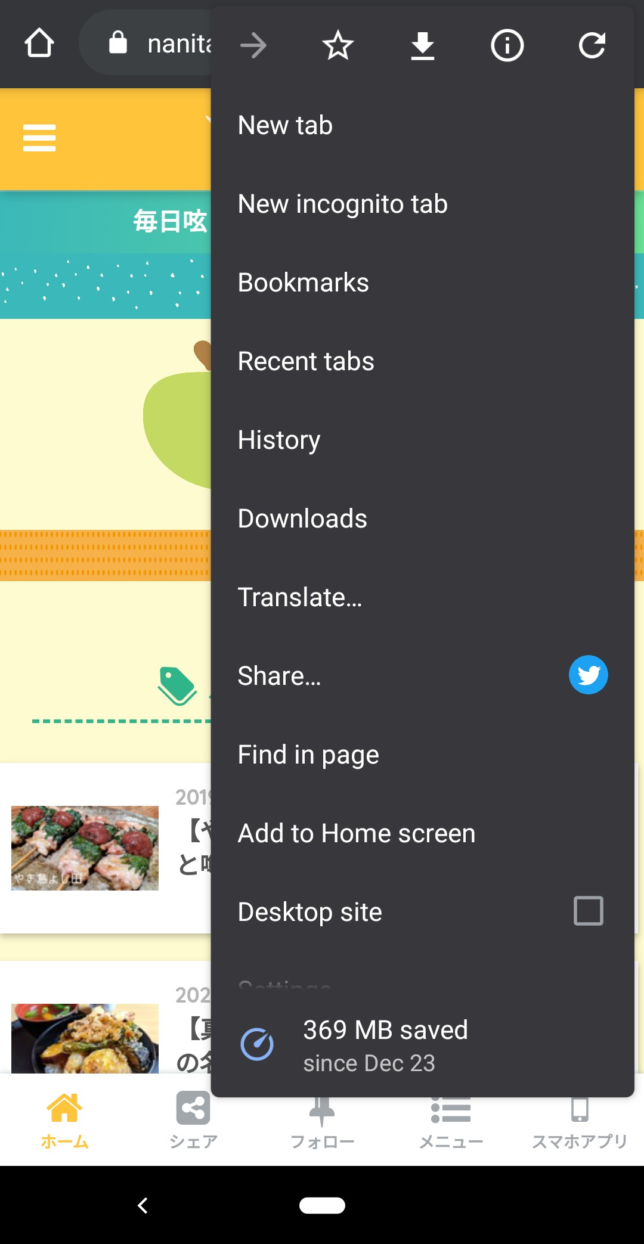
2 Please tap the “Translate…” on the middle of the menu.

3 The translate bar will show up at the bottom of the screen.
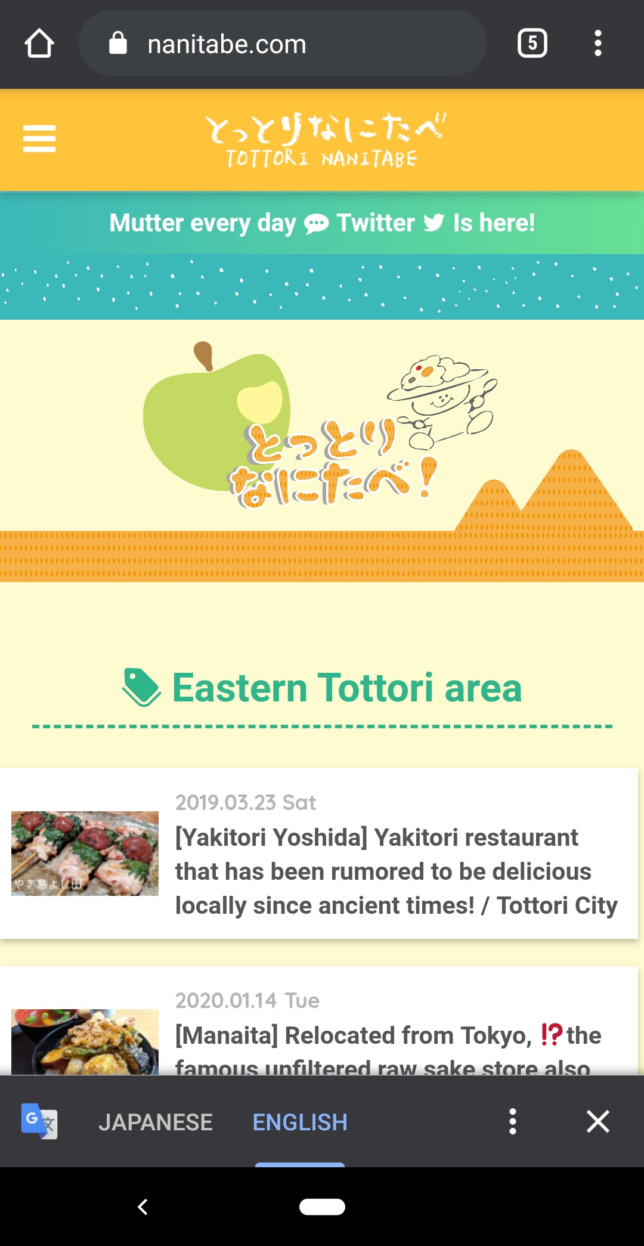
4 If you tap “ENGLISH” of the bar, the web page will be translated in English.
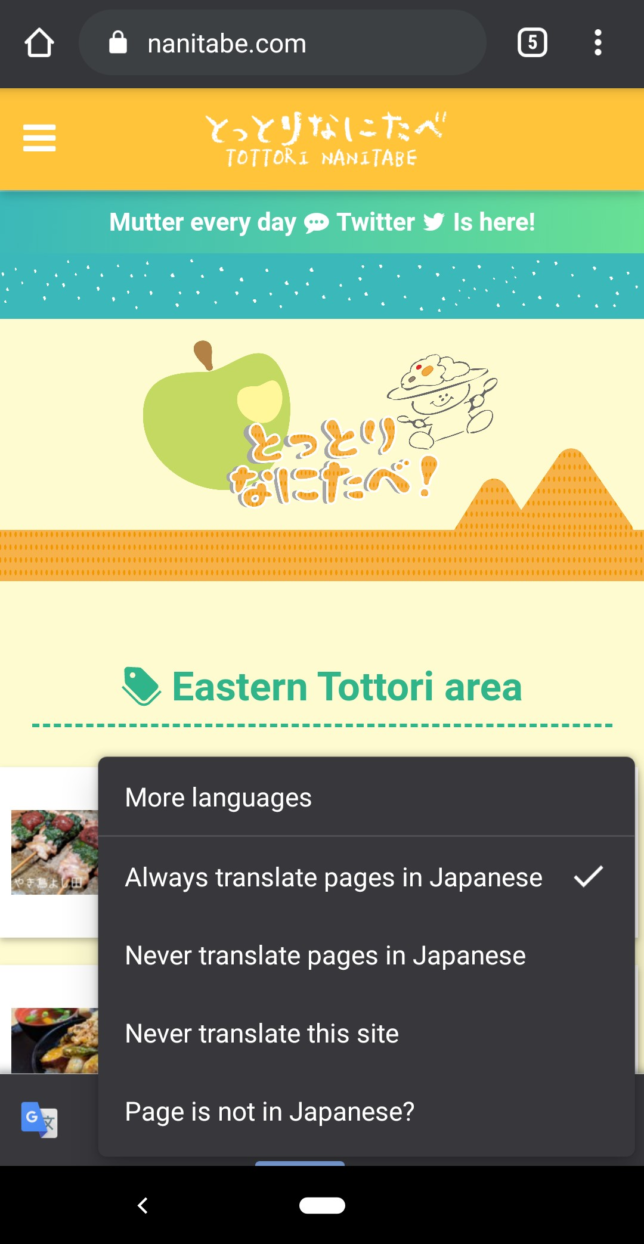
5 If you want to translate into other language, please tap the “︙” on the bar. And then tap “More languages”
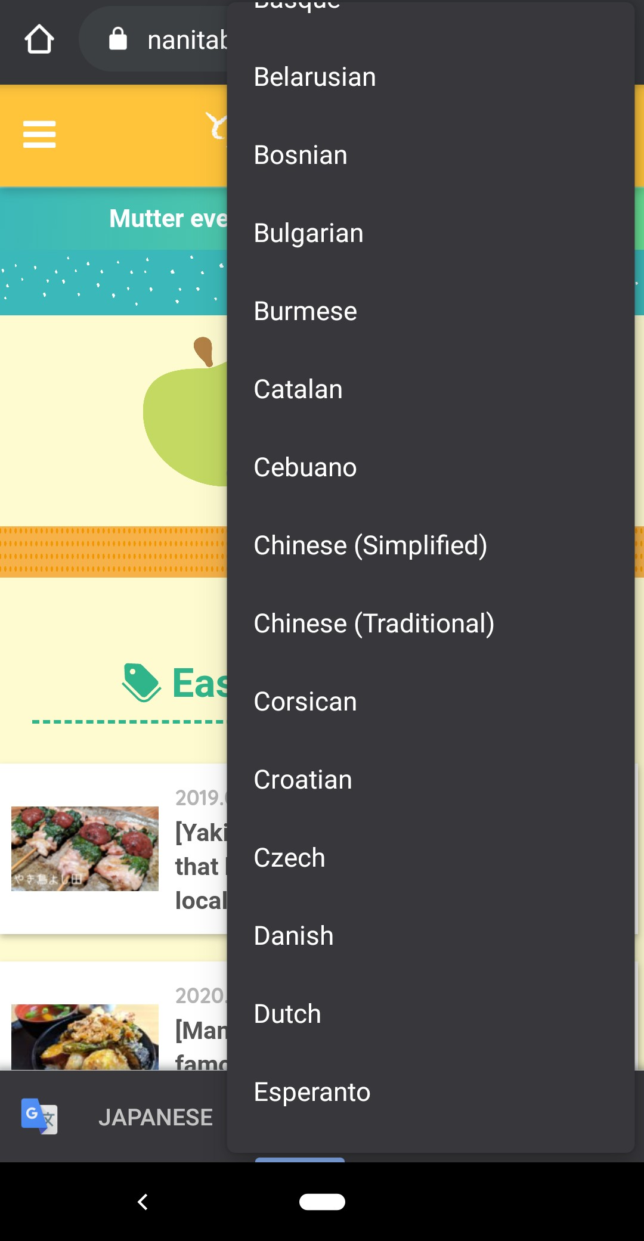
6 You can choose the language as you want.

7 If you choose “KOREAN” and tap the button, the web page will be translated into Korean like this.

8 Let’s practice on an individual page.
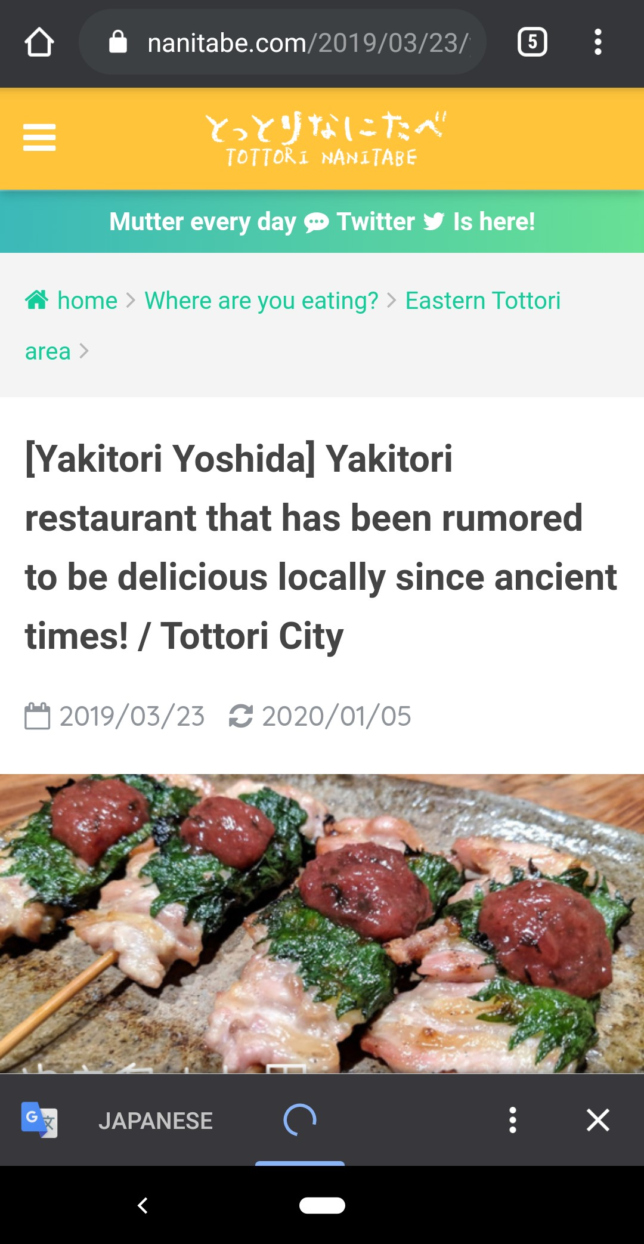
9 You can do it as I showed before but it is time-consuming isn’t it? You can set your Google Chrome as that it always offer to translate the web page if it is not written in your language which is set in your Google Chrome App.
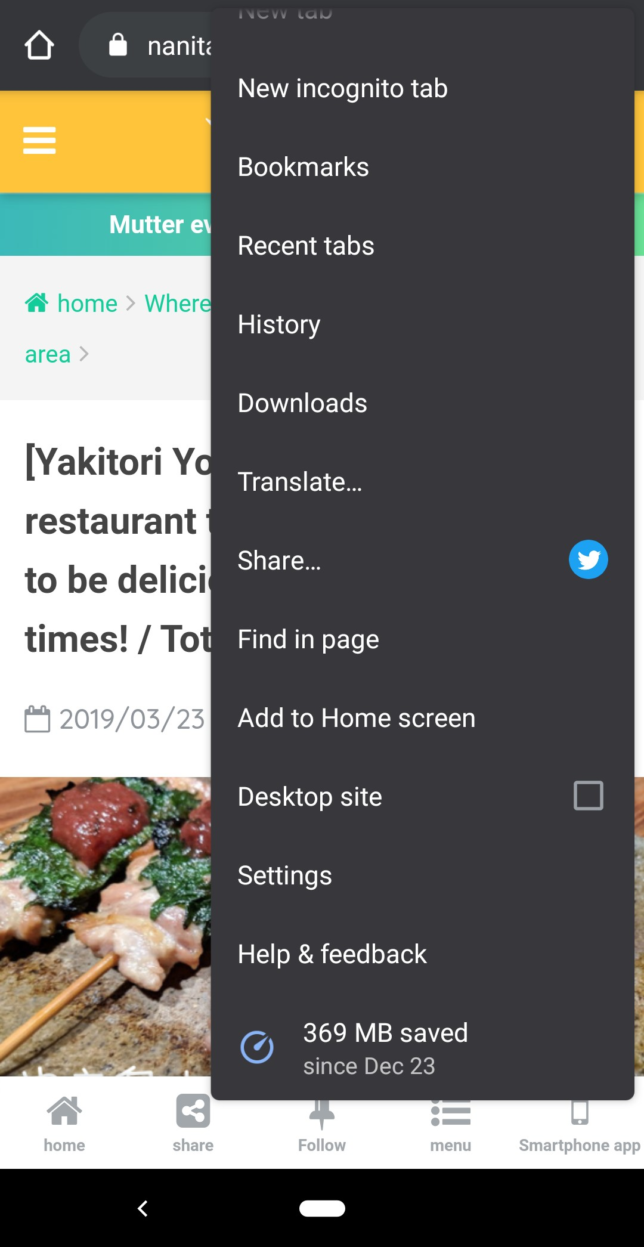
10 Please tap “︙” on the upper right of the screen. And then tap “Settings”.
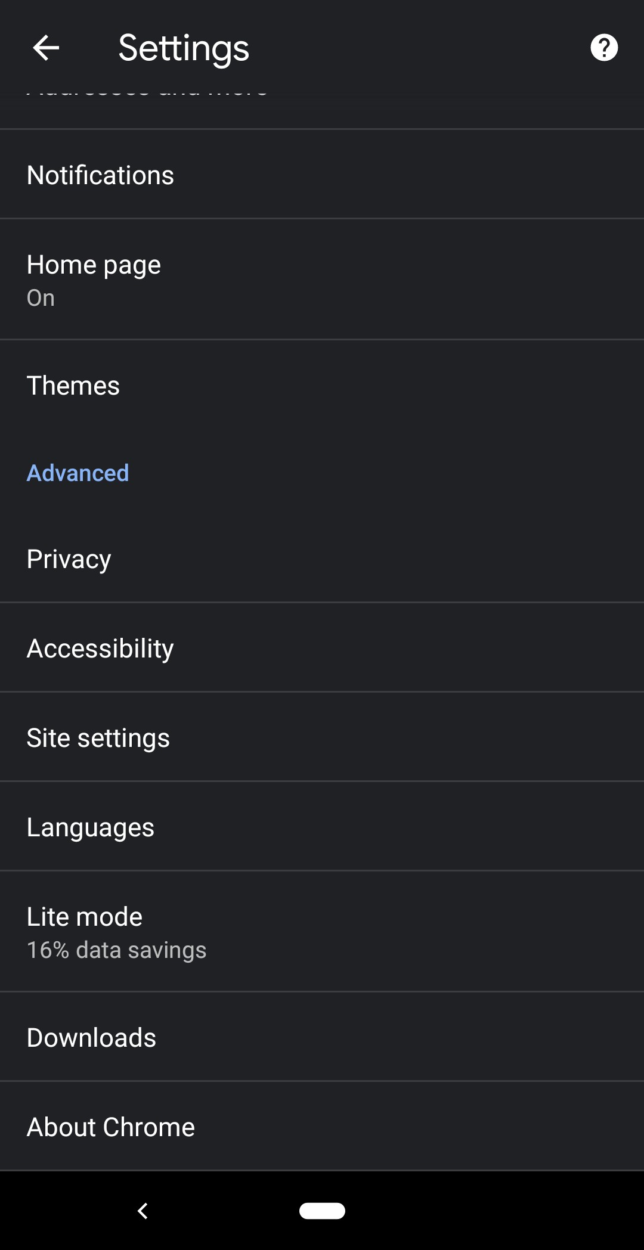
11 Please tap “Languages” in Advanced settings.
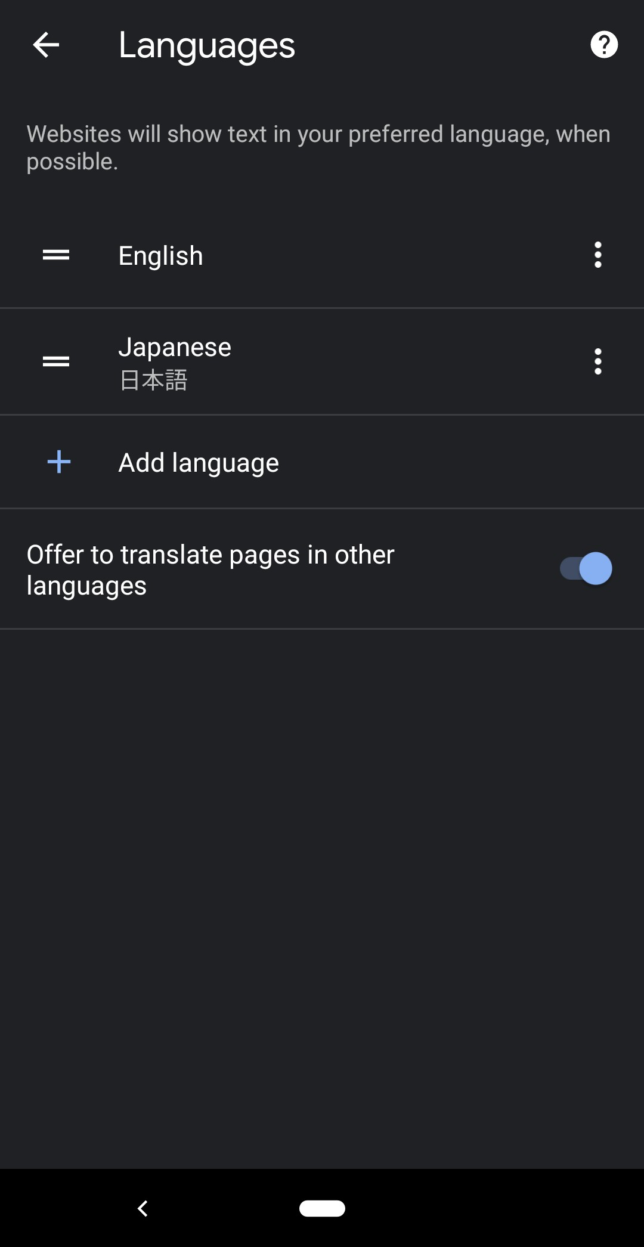
12 Please tap “Offer to translate pages in other languages”.

13 The translation bar will show up automatically at the bottom of the screen.
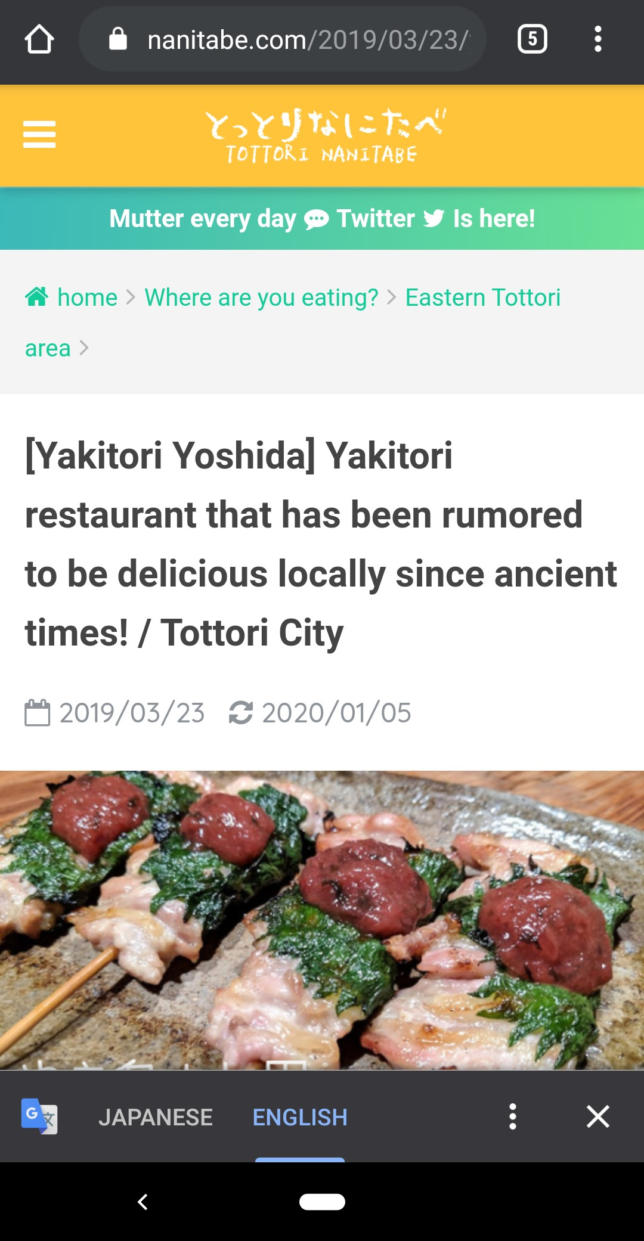
14 This is very easy to use.
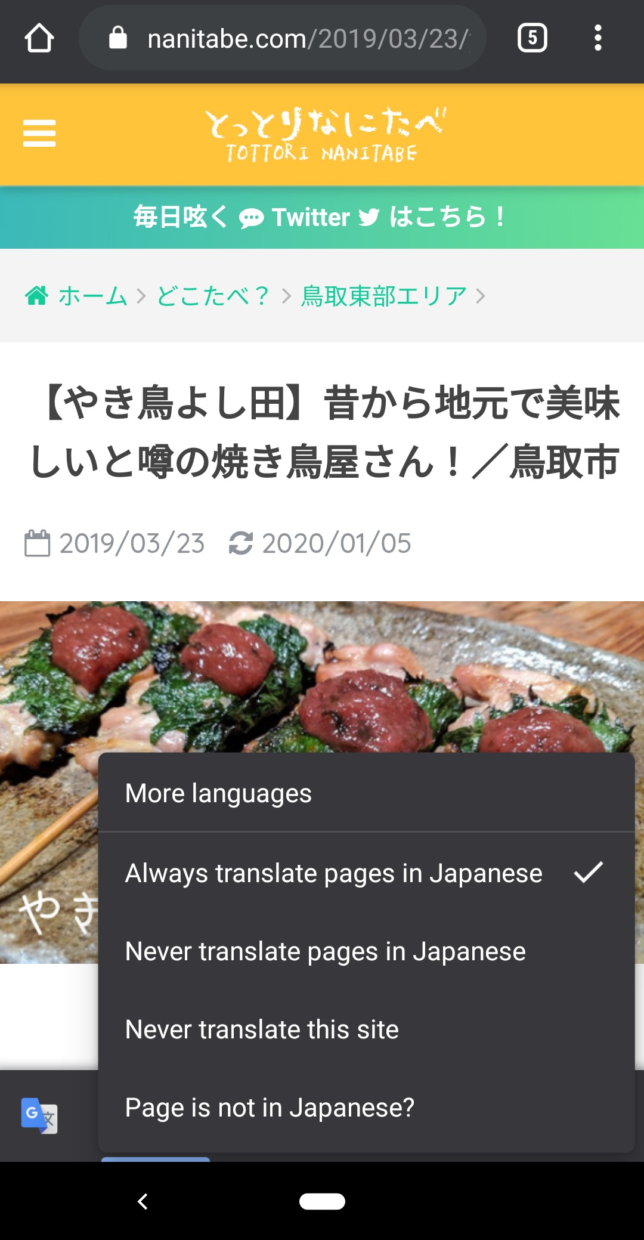
15 You can set as you want. This is very useful. I am Japanese so I set “Never translate pages in Japanese”.

16 Pages in Japanese will not be translated 🙂
If you don’t use Google Chrome now, I highly recommend it.
How was it?
It’s not too difficult isn’t it? You are searching on the web and SNS and watching this really local blog in the countryside in Japan so you must be good enough at setting your smartphone. Please enjoy your travel around Tottori. We are very happy to help you search travel information so please let us know through the contact form, Twitter or Instagram.
Also, we are very happy hear from you. Please let us know where you went, ate and experienced around Tottori so please share your photos on Instagram by mentions(@tottori_nanitabe) or #tottorinanitabe.
Thank you very much for reading.
Please have a good trip!
Tottori travel guide pages
Here is our Tottori travel guide pages.
Please check them in your language!
Tottori Gourmet Map -east area-
We recommend this page too!
 Tottori Gourmet Map -east area-
Tottori Gourmet Map -east area-